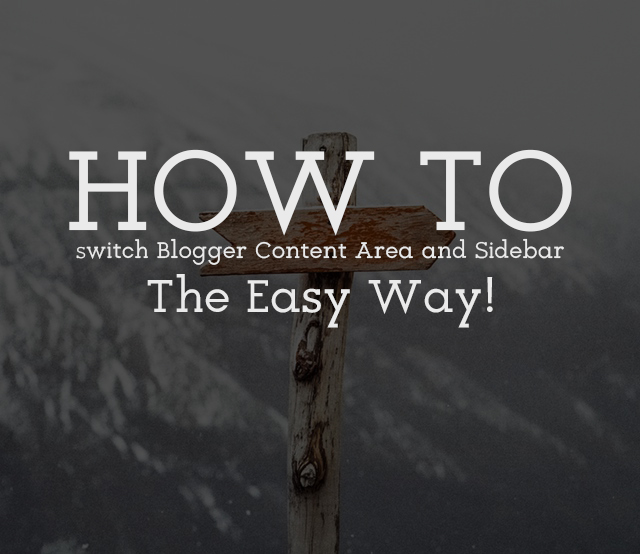
Today I come up with an idea on Switching sidebar and content places “THE EASIEST WAY!”. Sidebar are often placed on the right side as the default design, but some websites like E-commerce, looks good on left sidebar . If you want to achieve that look I will show you a very quick trick that it may only take you a minute of doing so. Just follow instructions below.
HOW CAN I SWITCH MY SIDEBAR AND CONTENT PLACES ON BLOGGER?
- Go to your blogger Dashboard
- Template
- Edit HTML
- Proceed
- Click the “EXPAND WIDGET TEMPLATE”
- press (CTRL+F) for search faster
- And find this code for your Content
#main-wrapper{
float:right;
Note: Just change the float:right to left
- And for your Sidebar find this code
#right, #sidebar-top
float:left;
NOTE: Change the float:left to right
EVERY TEMPLATE HAS IT OWN UNIQUE STRUCTURE, SO LOCATE YOUR OWN CODE FOR YOUR CONTENT AND SIDEBAR THEN APPLY THIS CHANGES.
- Click PREVIEW to see if it works, and if your satisfied on what you did
YOU CAN SAVE YOUR TEMPLATE NOW
ARE YOU CONFUSED REGARDING THIS TUTORIAL?
If you have any difficulties implementing and/or following this tutorial, Feel free to keep in touch with me and ill try my best to work it out.


No comments:
Post a Comment
● Be sure to click "Notify Me" below, to get notified for follow up response.
● Respect! Do not Spam/Flood, you will be banned if you do so.
● Admin will try to get back to you as soon as we possibly can.