
Google analytics helps you track your audience real time page views, demographics, numbers of users, average sessions duration's and bounce rate. This step-by-step guide will help you on how to easily install google analytics code to your blogger blog theme. This will require you a bit knowledge on editing html section of blogger your "template" section. Follow the steps below to get started.
1. Login to Google Analytics
https://www.google.com/analytics/
Select your site and locate admin tab at the bottom left sidebar
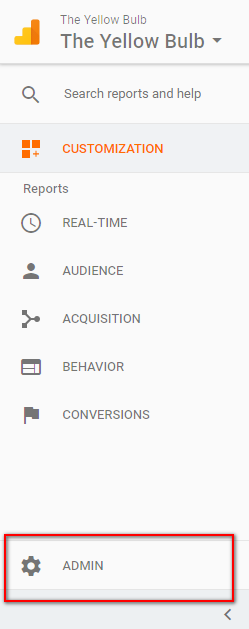
2. Property tab > Tracking Info
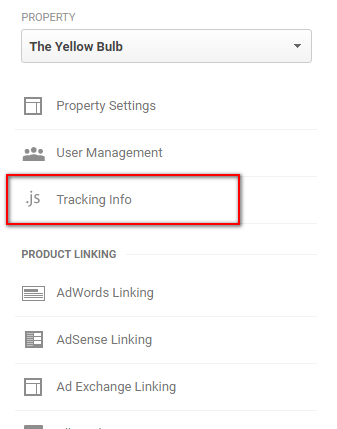
3. Select Tracking Code
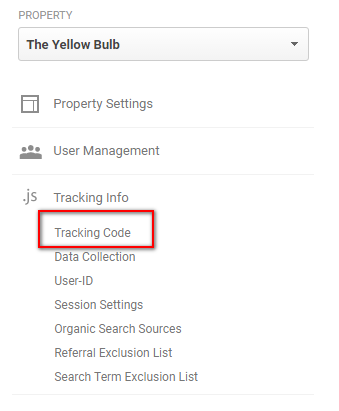
4. Copy Website Tracking code
Select the box and copy the code inside, paste it in a notepad as we will need it later.
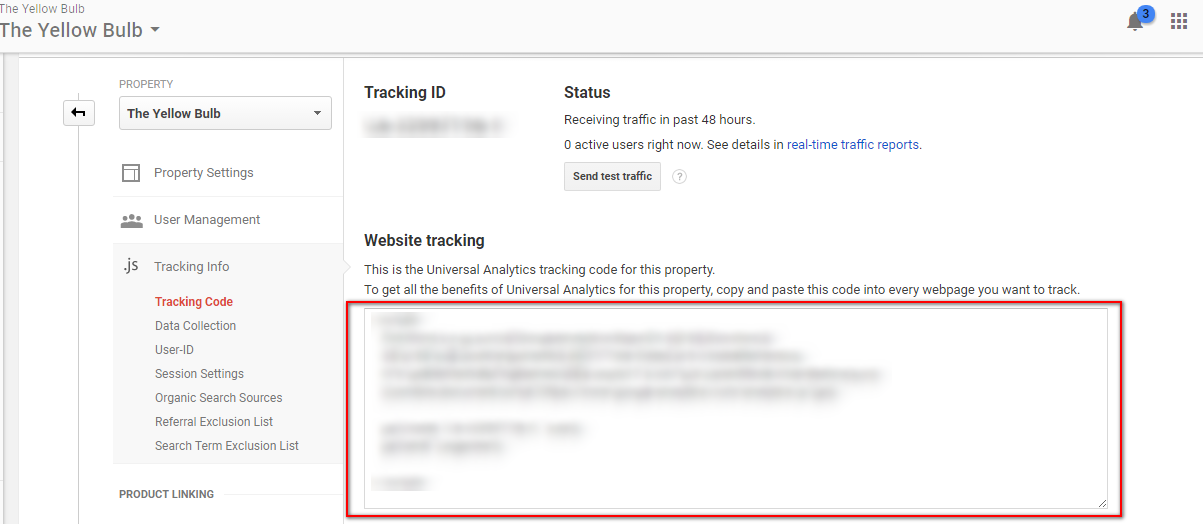
5. Now go to your blogger dashboard
Select Theme tab > Click Edit HTML > Press CTRL+F to Find this code </body>
and paste the Google Analytic code you previously saved before </body> tag.
Save your changes and all done.
Having trouble? Watch this video tutorial.
Is this post helpful? Let me know your thoughts by the comment box below.



No comments:
Post a Comment
● Be sure to click "Notify Me" below, to get notified for follow up response.
● Respect! Do not Spam/Flood, you will be banned if you do so.
● Admin will try to get back to you as soon as we possibly can.